How To Check Your Technology Is Under Control: The Dos and Don’ts

The constant advancement of technology means computer systems are always changing and evolving. This results in new vulnerabilities being found and exploited, and an increased need to ensure that your organization’s technology is under control.
The better your technology is under control, the more secure it will be—and vice versa. This is why it is important to keep in mind an important list of the dos and don’ts when it comes to checking your technology is under control.
What Does “Under Control” Mean?
In this context, “under control” means that your technology is adequately protected. To be adequately protected, some things must be taken into consideration. Control relates to the security controls a company has in place. These include everything from personnel policies, and hardware and software safeguards, to access management and monitoring procedures.
Although your company has in place an overall technology security strategy, you can’t actually “control security”; it’s an elusive concept. That is, you can’t just go through the motions and hope that your technology is adequately protected. You have to know what to look for and ensure a close relationship with managed IT support to maintain security levels.
Do Check Your Hardware Is Up-To-Date
You should make sure that the hardware your organization uses is up-to-date. This includes the operating system, the hardware itself (such as the motherboard), and the peripherals connected to the system. If any of these are several years old, you should upgrade them immediately as vulnerabilities are often found and exploited on outdated hardware.
You can use many different methods to ensure your hardware is up-to-date. For example, you can use software such as hardware inventory to track the hardware your organization has, and ensure that everything that should be replaced is getting the attention it deserves. You can also look at the date of the document that details the specifications of the components you’re using and make sure you’re on the latest version.
Do Check Your Software Is Up-To-Date
This is an obvious one and one that many organizations neglect. Many organizations aren’t even aware that their software is an important part of their overall security strategy. Yet, the software is often the weakest link in the chain.
There are a few different ways you can go about this. For example, you can use software such as update management to ensure that new versions of important software are installed, as well as keep track of which versions of the software are currently installed on your system. If experiencing server failure, it is often due to software that needs upgrading.
You can also use software such as threat monitoring or virus protection to keep tabs on any new threats that may affect your software and ensure that these are addressed promptly.
Don’t Use A Single Vendor For All Systems
When it comes to technology, many organizations stick with a single vendor to supply all of the components they need. While you may save a little money in this situation, in the long run, it can have a detrimental effect on the security of your system.
By using a single vendor for all of your system needs, you open yourself up to a single point of failure. If any one of these components is compromised, it could mean your data is in serious danger. Therefore, it’s important to keep in mind that you should use multiple vendors for your technology needs.
Don’t Assume That One Platform Is Safer Than The Other
Many organizations make the assumption that one platform is safer than another based on the way they’ve been used in the past. For example, an organization may use Microsoft on the desktop, while Google on the internet browser. The problem with this is that both of these technologies have security vulnerabilities that need to be addressed, and that is likely to be found and exploited in the future.
Therefore, it’s important to avoid making assumptions when it comes to using different platforms. Instead, you should evaluate your technology requirements, and decide which platform is best suited for your needs. Common sense should help you make this decision, and ensure that you go with more secure technology.
Wrapping Up
When it comes down to it, the best way to ensure your technology is under control is to keep it up-to-date and use secure technology for your applications. However, it’s important to remember that these things take time and effort. So, don’t feel like you have to do everything at once.
How To Check Your Technology Is Under Control: The Dos and Don’ts
Categories: Outside Contributors



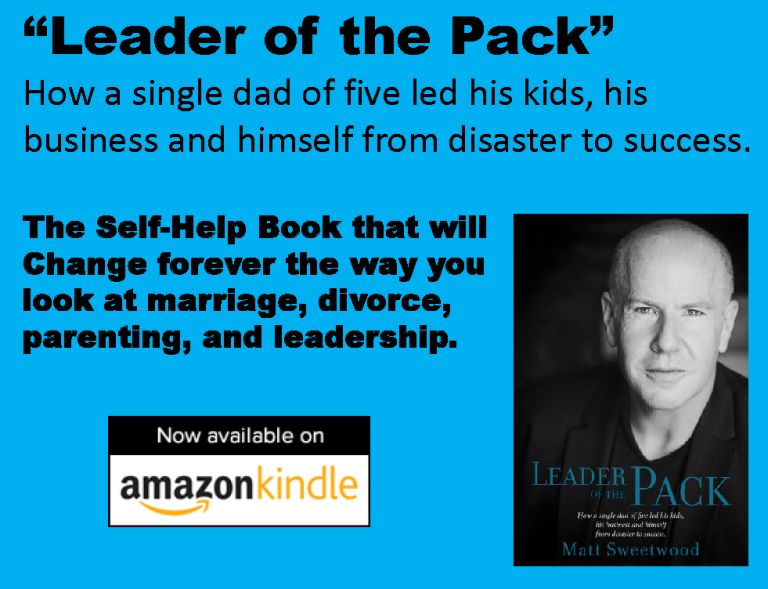
2 replies »